Using AI to Save Time and Reduce the Workload When Writing IEPs
Artificial intelligence tools can reduce paperwork time and streamline IEP writing, letting educators focus more on student needs.
When we speak with educators about individualized education programs, or IEPs, for students with special needs, we often hear a similar refrain: These legal documents are incredibly important for student support, but they are very time-consuming to write.
In our experience, an IEP is more than just a requirement for students eligible for special education. This document is a collaborative effort between educators and families that offers an invaluable snapshot of a student’s strengths, needs, and future goals, and the essential support services required for their success.
Typically, the process involves multiple meetings and can take several weeks to complete, as each document is unique—meaning no two are exactly alike. It’s a process we know well, having collaborated on them with teachers for years. Yet over the past few months, we’ve gotten help from an unexpected source: namely, artificial intelligence.
While AI raises valid concerns about the future of teaching, student privacy, and potential biases, it has the potential to empower educators by streamlining tasks and improving student support. Used effectively, AI can help make the IEP-writing process a little more user-friendly and a little less time-consuming for educators.
Coming from a background of writing IEPs without AI, we know that the process can sometimes be overwhelming. While the educational team—including both general and special ed teachers, administrators, and families—gathers all the necessary data and comes to understand the student’s needs, translating that knowledge into a well-written and organized document can be a major hurdle requiring hours of dedicated writing.
In addition to the nuts and bolts of the IEP, educators must structure large amounts of information, ensure proper grammar and syntax, and maintain a clear flow, which often takes away focus from the core objective: designing a comprehensive support system for the student. Here’s where we’ve found that AI can offer a major assist.
Essential Considerations
Before we dive in, it’s important to address three key points concerning AI in general.
- AI is a collaborator, not a replacement. AI supports the development process but is not a substitute for the vital role of teachers and their professional judgment.
- AI can make paperwork time more efficient. AI can improve IEP quality by streamlining the paperwork burden associated with IEPs, allowing teachers to focus on individual student needs and craft effective plans.
- Schools must put privacy first. Any AI tool used in education must prioritize robust privacy protections for student data.
Using AI as a Support Tool
Despite variations in IEP formats across states, some commonalities exist. While AI can offer assistance throughout the process, it offers especially big benefits in three sections: present levels of academic achievement and functional performance (PLAAFP), which describes a student’s skill and ability levels, current challenges faced, and appropriate supports the student may need; the IEP goals; and the resulting student support plans.
These areas often involve data analysis, organization, and clear language generation—tasks perfectly suited for AI’s capabilities. Certain AI tools allow educators to input student data, strengths, and needs, and receive a generated draft IEP as a starting point.
The more structured sections like PLAAFP and IEP goals are ideal for AI-powered organization and language creation. For less structured sections like Behavior Intervention Plans, AI can analyze information and suggest additional considerations.
Remember, though, that AI is a support tool, not an IEP developer. The educational team remains ultimately responsible for IEP development. To properly address privacy concerns, make sure to check your school’s established protocols for using AI tools and carefully assess the specific AI tool’s privacy and security policies. Look for features such as training tools for responsible use (such as pop-ups containing privacy requirements), guidelines around data storage, and specific security measures to protect student data privacy.
How It Works
We work at a special education cooperative, which partners with districts in the Chicago area. Here, we frequently use MagicSchool AI to support a variety of education tasks and activities. MagicSchool is specifically designed for education with dedicated features to support IEP generation. It prioritizes security throughout its design, incorporating elements like these:
- User Education: Educating teachers on using the tool for optimal student privacy.
- Comprehensive Security: Employing a holistic security approach, including features that caution against inputting student identifiers and a backend system trained to remove and anonymize identifying data if accidentally included. This is also a protection against data breaches.
MagicSchool offers more than 60 generator tools, including the IEP generator, but also a separate accommodation suggestions generator and a behavior intervention suggester. The platform’s user-friendly interface structures and simplifies usage through text prompt boxes, where data can be input without careful formatting.
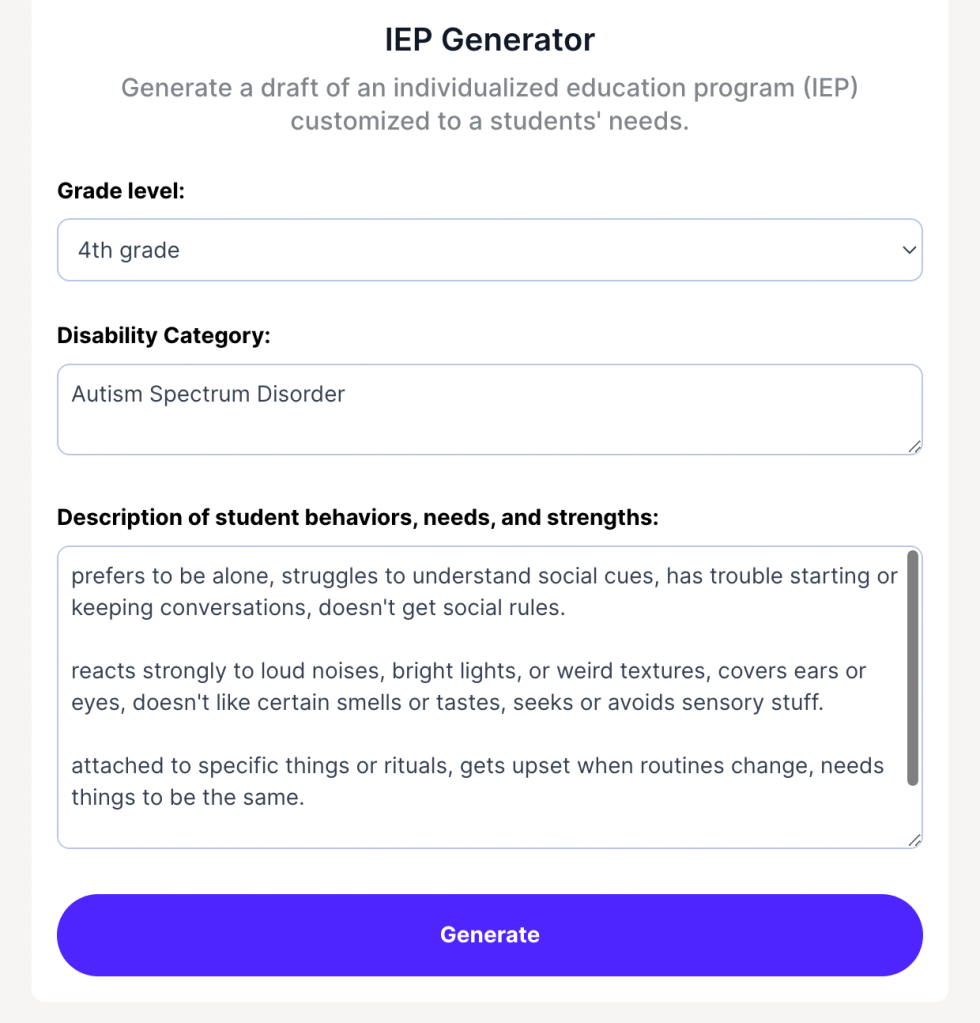
Each tool within MagicSchool is designed with drop-down menus to guide the user through the process of creating a prompt. The IEP Generator tool prompts the user to select the grade level; then add information about the disability category (such as autism spectrum disorder or a visual impairment); and finally input a description of student behaviors, needs, and strengths. The more detail given about the student, the more closely aligned the suggestions will be.
When starting with very simple statements, MagicSchool uses prompts to encourage ongoing thought through the use of pop-ups and suggestions. Several of our therapists and teachers have found they get better outputs when they enter this information together as a team. Once this prompted information has been entered, carefully avoiding the use of any personally identifiable data, the user clicks “Generate.” MagicSchool then drafts an IEP document for review.
The draft will include a Needs and Impact of Disability statement, suggested Measurable Goals and Objectives, and suggested Accommodations and Modifications—all of which should align with the Present Levels of Performance. As with anything, the output is only as strong as the input. Thus, adding more information in the “Description of student behaviors, needs, and strengths” section of the generator will yield a more detailed Present Levels of Performance output.
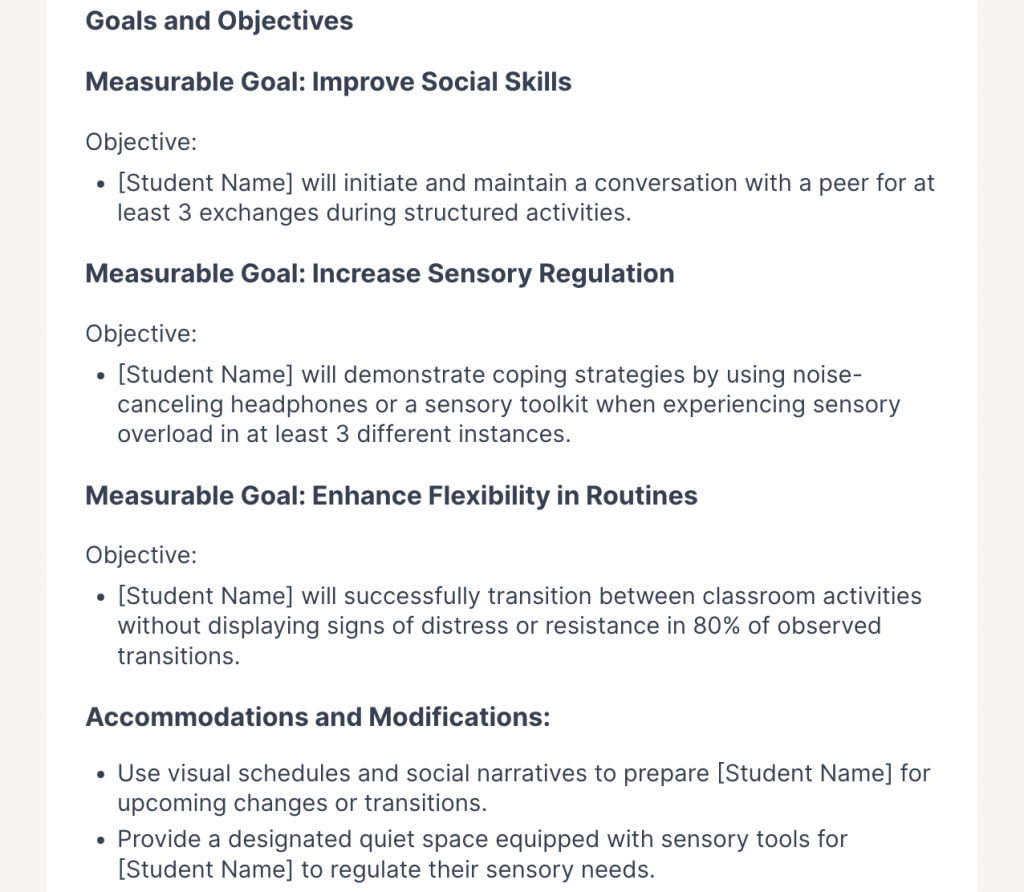
Afterward, it’s essential for educators to carefully preview the suggestions and personalize the document (adding in the personal detail into the IEP itself) to match the unique needs of their student, and follow up with their educational team for feedback. When we spoke with Adeel Khan, creator of MagicSchool, he said, “The best IEPs are written by a team of all stakeholders. The IEP Generator tool is a fantastic starting point, but it is super-important to remember our professional responsibilities as educators—to write the best possible supportive IEP, it takes the whole team.”
Feedback from our staff indicates that the introduction of AI has shifted the focus from crafting a document to planning for student success. Instead of staring at a blank page, educators can leverage AI as a thought partner, using draft documents generated from bullet points of data as a starting point. Essentially, AI reduces document-creation time and refocuses the conversation where it belongs—on the needs of the student.
