A Powerful Model for Understanding Good Tech Integration
Good technology integration isn’t about using the fanciest tool, it’s about being aware of the range of options and picking the right strategy—or strategies—for the lesson at hand.
The biggest obstacle to teaching online probably isn’t the technology. Teachers seek out educational technology, in fact, because it “can have considerable positive impacts on student performance,” according to a 2016 study—improving test scores and allowing teachers to assess student achievement more efficiently. The big problem is how to integrate it: Beyond the sheer number of tech tools available, the same researchers identified “inadequate professional development and training” as the primary obstacle to using technology productively in classrooms.
Understandably, the emergence of the coronavirus has dramatically accelerated the process of integrating edtech, as educators around the country race to get online as fast as they can. But as many of our teachers have noted, the current state of K-12 online learning is more like triage—a form of crisis management—and not at all like skillfully managed distance education.
What’s missing from the conversation right now, which makes sense given the immediacy of the need, is a focus on the bigger question of what the highest quality technology integration actually looks like. That’s an important conversation to have, because in a post-coronavirus world there’s likely to be a greater emphasis on digital learning, even as we return to physical schools and take advantage of face-to-face opportunities.
A Hierarchy of Tech Uses
A powerful conceptual tool to think about technology integration—and edtech’s best uses—is the SAMR model, developed in 2010 by education researcher Ruben Puentedura, who was the 1991 recipient of a Phi Beta Kappa teaching award.
The SAMR model lays out four tiers of online learning, presented roughly in order of their sophistication and transformative power: substitution, augmentation, modification, and redefinition. When switching to an online format, teachers often focus on the first two levels, which involve replacing traditional materials with digital ones: converting lessons and worksheets into PDFs and posting them online, or recording lectures on video and making them available for asynchronous learning, for example.
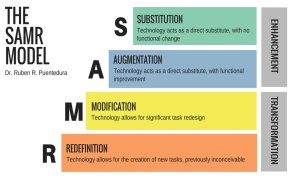
Those are important steps, especially when teaching online for the first time, but in classrooms where tech integration has moved to the mastery level, the last two levels of the SAMR model—modification and redefinition—should also be in the mix. Students in classes where this kind of mastery is embedded find more novel and immersive uses for technology. They are creators and publishers of their own work across multiple forms of media, for example, or they are inviting professionals to provide feedback on their work products, or participating in digital forums with other peers around the world.
It’s tempting to think of SAMR as a mountain to be summited. But good technology integration isn’t about living at the top of the SAMR model; it’s about being aware of the range of options and picking the right strategy—or strategies—for the lesson at hand.
Here’s a closer look at good classroom practices at each level in the model:
Substitution
“Substitution” means replacing traditional activities and materials—like in-class lectures or paper worksheets—with digital versions. There is no substantial change to the content, just the way that it is delivered.
The goal here is to keep things simple: there’s no need to reinvent the wheel. Scan your lessons and worksheets, convert them into PDFs, and post them online using Microsoft OneDrive, Google Drive, or a similar file-sharing service. Think about the information you have on your walls, such as the classroom norms, the daily schedule, or vocabulary lists, and convert them into digital formats that students can easily reference.
It may also help to provide synchronous as well as asynchronous versions of your lectures. If you’re holding class meetings over a videoconferencing service like Zoom or Skype, provide a recording for students who can’t attend. You can also create your own instructional videos for students to view at their own pace.
Augmentation
This level involves incorporating interactive digital enhancements and elements like comments, hyperlinks, or multimedia. The content remains unchanged, but students can now take advantage of digital features to enhance the lesson.
For example, students can create digital portfolios to create multimedia presentations, giving them more options to demonstrate their understanding of a topic. And instead of handing out paper quizzes, you can gamify your quizzes with tools like Socrative and Kahoot.
Teachers can also create virtual bulletin boards—using an app like Padlet—where students can post questions, links, and pictures.
Modification
At this level, teachers can think about using a learning management system like Google Classroom, Moodle, Schoology, or Canvas to handle the logistical aspects of running a classroom, like tracking grades, messaging students, creating a calendar, and posting assignments.
Teaching online opens up new channels of communication, many of which can help students who have traditionally been marginalized. Research shows that girls may be less likely to speak up in class, for example, so they may benefit from backchannels—alternative conversations that can run alongside instruction—that encourage participation.
Zoom’s text chat feature, meanwhile, gives students an opportunity to write their questions out, which can feel less intrusive if there are dozens of students participating in the call. Also, students who prefer to collect their thoughts may benefit from slower-paced, asynchronous discussions in an online forum or email threads.
Redefinition
Learning is fundamentally transformed at the “redefinition” level, enabling activities that were previously impossible in the classroom.
For example, virtual pen pals can connect students to other parts of the world, whether it’s with other students or experts in a field. Virtual field trips enable students to visit locations like the Amazon rainforest, the Louvre, or the Egyptian pyramids. After reading a book in class, you can invite the author to chat about their work and answer questions.
Technology also provides an opportunity to bring authentic audiences into your virtual classroom, and can make publishers out of your students. Kids can write their own wikis or blogs for public consumption and feedback—and platforms like Quadblogging can connect distant classrooms together so students both write and respond. Students can tackle local problems—like investigating the water quality of a nearby river—and invite members of the community to assess their digital proposals.
Going Beyond SAMR
Finally, consider how technology can be used not just as a way to deliver content, but also to strengthen relationships with your students. For elementary school teacher John Thomas, Seesaw and Flipgrid allow him to share a daily greeting, which his students then respond to—or to each other—with a typed or voiced comment. It’s a good way to provide some stability while they’re isolated.
Remember, again, that SAMR is sometimes thought of as a mountain to summit, but it’s really more like a toolbox. The goal isn’t to use the most sophisticated tool, but to find the right one for the job. More importantly, however, it’s a way to reflect on your technology integration by thinking about a few key questions:
- How can my lesson be improved using technology?
- How can I engage and empower students through technology?
- How can online learning more closely resemble authentic, real-world learning?
