Using Figma in World Language Classes
Figma helps teachers design visually appealing interactive presentations and assignments that can boost student engagement.
Educational technology plays a pivotal role in shaping the way my students learn and the way I teach my middle school Spanish class. When I was looking for a way to present information that went beyond Google Slides, I discovered Figma, a free collaborative design tool that has had a huge impact on student learning.
Figma offers two products, both free for education. Figma Design is a tool teachers can use to create presentations, graphics, and prototypes that can be shared with students. These designs can all be shared in real time while teaching and provide instant feedback to students. The second product is FigJam, an online whiteboard for facilitating collaborative learning while encouraging active participation from students. Both have been game changers in how teaching and learning happens in my classroom.
Presenting Material
Education is not just about imparting information; it’s also about creating an engaging learning environment for all of my middle school students. Figma’s visual design capabilities have brought a new dimension to the way I present content. I use Figma Design to create visually appealing presentations, infographics, and interactive learning materials, which help make the educational experience more engaging for my students.
For review days, which usually occur prior to the unit assessment, I create Figma presentations that students can access at home. The online review presentations also eliminate the need for students to keep track of all the paper materials related to a unit.
Additionally, I enjoy making infographics when I am teaching about the weather or our clothing unit. Students can click the images that redirect them to other websites to further their own learning. When teaching about weather, students can click icons that take them to weather websites in Spanish-speaking countries. While using the infographics for clothing units, I create icons that direct students to clothing stores that are located in Spanish-speaking countries. These are real-world examples and help bring relevancy into the lesson.
Assignments
Figma also helps design assignments. I have begun to use their premade flowcharts, which are documents that are used to explain processes. For example, I have students use this when they are drafting their research and need to articulate the multiple steps they must take in order to write the paper or complete the project.
In one project, I asked my students to plan an all-expenses-paid vacation to a Spanish-speaking country. My students used Figma’s brainstorming template to map out what they were doing and what their next steps might be. This was a long and detailed project, and the brainstorming document helped students work a little bit at a time. They typed in where they were traveling to, how they would get there, what activities they would do when they were there, the currency, the weather, and local cuisines they wanted to try. I found it helpful to monitor and track their progress over time when I could see their entire project in simple steps.
I have also integrated Figma into poster-design projects. With Figma Design, students can all make edits in the file at the same time, collaboratively building and creating to show their learning. This year, my students created Dia de los Muertos offerings as a digital poster. We also created a poster about famous Hispanic individuals in honor of Hispanic Heritage Month in October. I print and hang the final infographics outside of my classroom for others to see, which makes my students proud of their work.
Teacher-Student Feedback
The feedback loop is a crucial component of effective teaching and learning for both myself and my students. I find that the longer I wait in giving my students feedback, the less likely it is that it will help in both the short and long term. Through Figma, the feedback process allows me to provide real-time comments directly on my student projects and work. For example, my students and I can be in the same file at the same time, and we can use the comment feature to give specific, actionable feedback in the moment.
This immediate feedback loop is invaluable in helping students refine their work, understand concepts more deeply, and cultivate a growth mindset. I offer constructive feedback on design choices when they do their infographics projects, content organization, and overall presentation, which help my students submit their very best work. Providing feedback regularly and constantly helps move student learning forward. I give the students immediate feedback when it pertains to their written skills. This can be subject-verb agreement, accent marks, and noun-adjective agreement, to name just a few.
FigJam for Interactive Lessons
In class, we often watch cultural videos about events such as the Running of the Bulls, Nochevieja (New Year’s Eve in Spain), and La Tomatina. As we watch the videos, students use FigJam to talk about their learning with their peers. This is especially beneficial for me, as I can view all of their responses at one time and give feedback as needed.
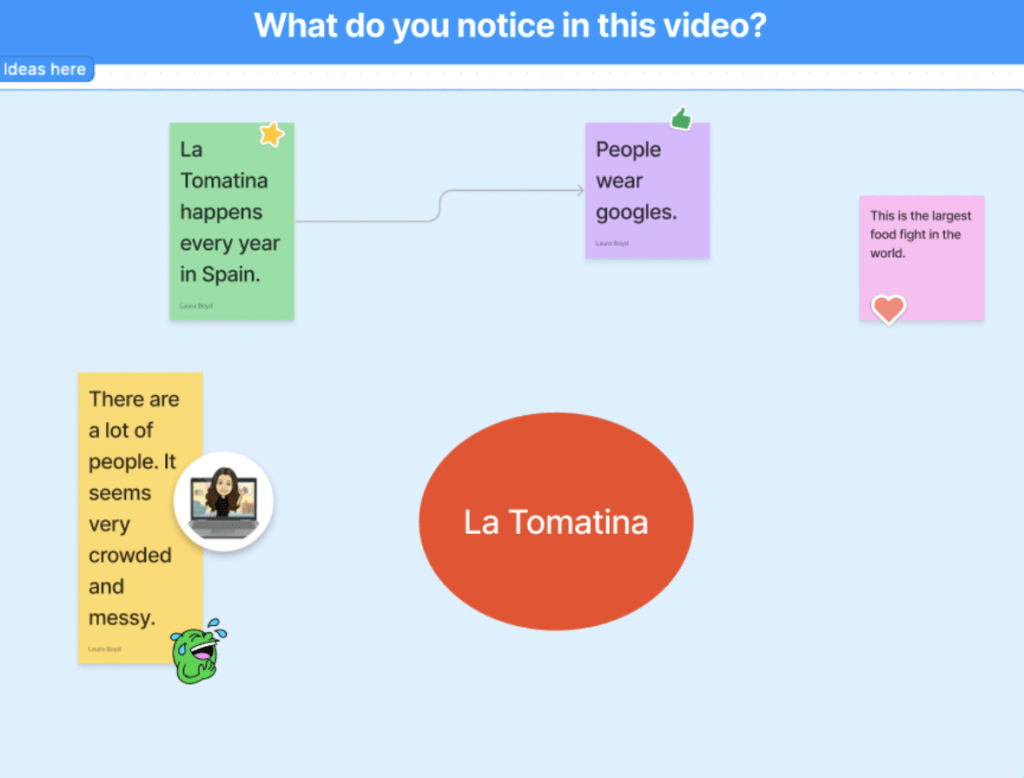
Some of my other favorite features on FigJam include a timer in the far left corner that helps keep students on task and the option to play music while working. For example, if it is used during the bell ringer/exit ticket, then I use the five-minute timer. This instills a sense of urgency for students to not delay their work and stay engaged, and it keeps me on task. The music options help provide a soothing working environment when students are completing independent practice. If I need to get students more energized, there is the option to play upbeat music as well. Also, students can add sticky notes, annotate, and insert photos, texts, and stamps on their own and peers’ comments—the learning is interactive.
Figma’s integration into my digital classroom has helped shift the way I approach my teaching and student learning. By promoting student collaboration, enhancing visual learning, and providing a platform for project-based engagement, Figma emerges as a powerful resource for me to promote student engagement while maximizing teaching.
