Educators Turn to Bitmoji to Build Community and Engagement
Both fun and practical, Bitmoji classrooms are adding some levity to fall planning this year.
Since remote learning started this past spring, Bitmojis have taken the education community by storm.
Available through the Bitmoji app, these customizable, mini-me avatars have become stand-in teachers running virtual classrooms, enforcing rules and expectations, collecting assignments—and making students smile, we’ve heard. Simply put, they’re fun.
Amber Weaver, a second-grade teacher in Louisville, Kentucky, says she likes that her Bitmoji classroom—a virtual replica of her real one—makes resources like the school calendar easily accessible to her young students and provides them with a sense of virtual familiarity and stability during a tough time.
But not everyone is a fan of the Bitmoji craze. Some educators believe that they’re a distracting fad and that teachers should be focusing more on creating effective lessons and supporting students’ well-being instead of creating cutesy virtual classrooms, according to an article in Education Week. They also claim that Bitmoji resources raise issues of digital equity, as not all students have easy access to the internet or to digital devices to use them. Proponents counter that effective instruction and Bitmojis aren’t mutually exclusive, and say they’re broadly helpful in engaging students in virtual learning.
As teachers prepare for the fall, many are considering ways to bridge virtual and hands-on learning to keep kids engaged—and Bitmoji may provide the leg up to do so. We talked to more than 50 K–12 educators about how they’re using Bitmoji and gathered links to their resources that you can download and customize for your own use.
Getting Started
To get started creating your Bitmoji universe, you need to download the app (available for iPhone and Android) and create your Bitmoji by selecting physical features like hair and eye color and an outfit. After creating your character, you can cast it in a huge array of activities, such as reading, dancing gleefully, or even eating a sandwich.
Next, download the Google Chrome extension, which allows you to choose a favorite image of your Bitmoji—perhaps your doppelganger washing its hands or saying “hello”—to copy and paste it into whatever format you’d like, such as Google Slides where you host your virtual classroom.
For inspiration, Facebook groups like Bitmoji Craze for Educators offer a range of templates and tutorials that show newbies the ropes, like this step-by-step video tutorial on setting up a Bitmoji classroom, and hacks that inspire veterans with new ideas. And of course, the examples below are a great starting point.
Note: Most of the examples mentioned in this article are linked to templates that can be downloaded. One type of link goes directly to a copy that can be customized to your heart’s desire. The other goes to an open Google Slide. If taken there, click “File,” pause your cursor over “Make a copy,” and select “Entire presentation.” From there, it’s yours.
Bitmoji Classrooms
The most popular use of Bitmojis in education is for creating virtual classrooms, or virtual learning hubs (typically hosted on Google Slides, which can be integrated into a learning management system (LMS) like Seesaw, Google Classroom, or Schoology) where teachers post classroom materials and resources for students. Every teacher’s Bitmoji classroom is unique. Some teachers have made them resemble their real-life classrooms or homes, while others have leaned toward fantasy.
Kindergarten teacher Sara Hannah’s Bitmoji classroom looks a lot like her real classroom, she says, but with some elements of fun. In the virtual room, clickable icons link to assignments, games, read-alouds, and short video lessons—even the virtual cats are clickable. Incorporating Bitmojis has created more excitement around classes, which she says helps motivate students in virtual learning.

Brittney Harvey, an elementary school–certified occupational therapist assistant, created an occupational therapy room for her students in Oklahoma. The virtual room links to resources like Zoom for one-on-one sessions, pre-writing video lessons, and GoNoodle—a video library filled with exercises that help Harvey’s students develop gross motor skills.
Some teachers are also using Bitmoji as an entry point to introducing and discussing challenging topics. Jennifer LeBrun, an English as a second language teacher, says she used her Bitmoji classroom to host a unit on stereotypes for her high school students based on the viral TED Talk “The Danger of a Single Story,” while Gina Pecher, a high school Spanish teacher, linked to a unit on formal letter writing and family identity.

The Bitmoji classroom isn’t limited to core subjects. Educators have created Bitmoji classrooms for at-home recess (grades pre-K–3), art classes (first grade), and maker spaces (grades K–6).
Setting Expectations and Norms
Teachers say they’ve found that Bitmojis can be a helpful (and fun) way to get students to remember the rules and expectations in their virtual classrooms.
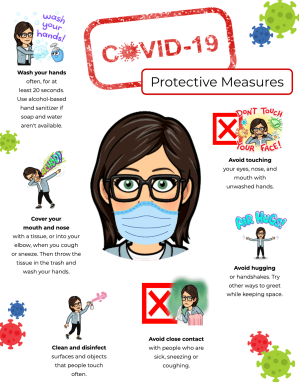
Jillian Graham, a high school math teacher from Fort Mill, South Carolina, created norms around how to act during Google Meet classes and used her Bitmoji character to remind students about them, for example. While her students waited to join a Google Meet session, they saw her Bitmoji explaining how they should act on video calls with instructions like “dress appropriately” and “be an active participant.”
Aimee Wilson, a 10th-grade U.S. government and English teacher, on the other hand, created a Bitmoji cell phone policy poster that outlined when it is and isn’t OK to use a cell phone, while Brandi Dudley, a first- and second-grade teacher in California, created Bitmoji Covid-19 posters to remind her students of protective measures like handwashing.
Bitmoji Libraries
Many educators say they are using Bitmoji to create “libraries,” or virtual bookshelves, linked to video read-alouds, PDFs, and digital books.
Cammie Duval, an elementary school teacher in Milwaukie, Oregon, created a K–2 growth mindset library for her district, for example, and has 29 libraries in total on different themes like “Mad Scientist,” which have been downloaded as templates more than 90,000 times by teachers. To stimulate excitement, Duval hides a digital worm (“a bookworm”) in every library that kids can search for as they peruse the books.
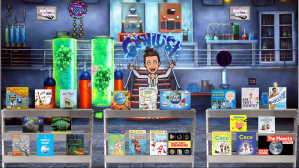
“Most of my students cannot read and don’t have family members who have a lot of time to read with them,” says Duval of the benefits of the digital read-alouds. “Bitmoji libraries give those kids the ability to fall in love with reading at home by themselves.”
In light of recent events, some educators have been inspired to create libraries with a host of diverse books. Overcome with emotion after the murder of George Floyd, Tracey Burton, a pre-K–5 technology teacher in Ishpeming, Michigan, created a Bitmoji library that houses VideoLink links—YouTube links without the ads—that connect to read-alouds of books about different races and cultures like Mixed Me and Too Many Tamales.
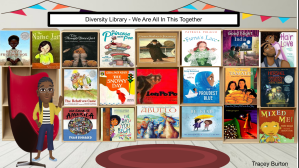
“I didn’t think I could change the world, but I do feel like I [can] make a change,” says Burton. “Reading about other cultures makes the world smaller and more connected.”
Relationship-Building Activities
Other educators have found that Bitmojis can play a role in building relationships and making deeper connections with their students from afar.

Last spring, Angie Baton Ritenour, a fourth-grade teacher in Farmington, Michigan, collaborated with two grade-level colleagues to create an iSpy Bitmoji room, which they used during a video call to get students more engaged in remote learning. They filled the virtual room to the brim with objects, like photos of students and items from their classrooms. During the video call, students took turns saying “I spy with my little eye…,” and their peers had to guess what object they had picked—helping students build connections with one another.
Galiba Džaja, from West Valley City, Utah, says she added her Bitmoji to a Google Form for a daily social and emotional check-in with students—integrating Zones of Regulation—a framework that helps people identify and regulate their emotions—to guide their responses.
And Amanda Wells says she plans on having her eighth-grade students complete an All About Me Bitmoji assignment so she can get to know them better this fall. On a templated Google Slide, students will share their interests coupled with a drawing or photo, such as a drawing of them playing with their dog, and write two complete sentences explaining why they enjoy each activity.
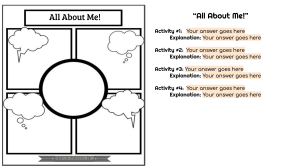
While some educators argue that teachers should be spending their time on developing engaging lessons rather than creating superfluous Bitmoji resources, educators have proved that they can do both.
Laura Hoomes, a kindergarten teacher in Huntsville, Alabama, says she’s spent more time planning this summer than in previous ones, having already created over 40 Bitmoji libraries to use next year. She’s also created home learning kits, weekly at-home crafts, and 22 center games for each of her students—none of which are Bitmoji—to give students a range of activities to choose from.
“I have two young kids, so it’s mostly what I can accomplish at night after they go to bed!” says Holmes. “I’m just trying to be ready for virtual kindergarten.”
